
Demo Trading Account
Your complimentary WisunoFX demo account is an ideal starting point for your trading journey. For beginners, opening a demo account is the suggested initial step before fully committing to a live account.

Operates in Real-Time

Access Comprehensive Trading Tools

Develop, Test & Refine Trading Strategies

Gain Experience & Cultivate Good Trading Habits
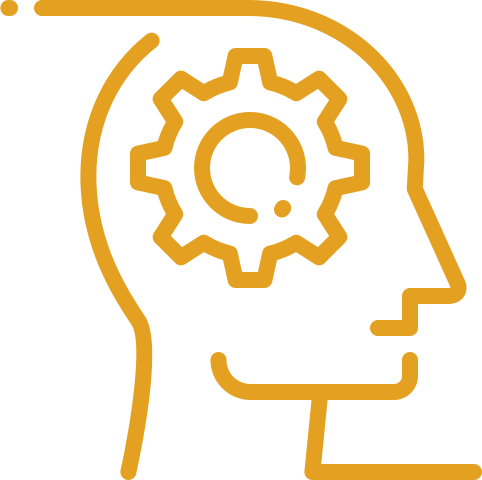
Learn Risk Management Techniques
What is a Demo Trading Account?
A demo trading account is a simulated environment that helps you get acquainted with the online trading process. With an WisunoFX demo account, you’ll have a flexibility allowing you to explore and test various trading strategies.
You can trade forex, indices, and commodities in a risk-free setting where no real money is at stake. An online demo account also helps you learn to navigate the MT4 platform, analyze price charts, monitor market movements, execute trades, and make informed decisions.How to Open a Demo Trading Account ?
Setting up a demo trading account is simple—just provide a few basic details, and you’ll receive your login information instantly. There’s no need to provide additional information until you’re ready to transition to a live trading account.
Here are the steps to open a free demo trading account:

Create a free demo account and log in to the client portal.

Download the MT4 platform compatible with your device—available on desktop, mobile, or web terminal.

Log in to MT4 using your credentials.

Start practicing risk-free trading with your virtual funds.
How Do I Use a Trading Simulator Account?
A trading simulator account functions just like a live trading account. It’s another term for a demo or virtual account, offering the same features as a live trading environment.
If you’re developing a forex trading plan with various strategies, a demo account is an ideal way to test your concepts before risking real money. It provides ample opportunity to practice and explore all the tools and features necessary for trading.

FREQUENTLY ASKED QUESTIONS
A demo trading account is a simulated trading environment that allows users to practice trading strategies and familiarize themselves with trading platforms without risking real money. It uses virtual funds to mimic real market conditions.
To open a demo trading account:
1. Visit the WisunoFx Website: Go to the demo trading account section.
2. Register: Complete the registration form with your details.
3. Receive Account Details: After registration, you will receive your demo account credentials via email.
4. Download the Platform: Install the trading platform provided by WisunoFx.
5. Log In: Use your demo account credentials to access the trading platform.
Benefits of a demo trading account include:
Practice: Test trading strategies and learn how to use the platform without financial risk.
Familiarization: Get comfortable with the trading environment and tools.
Strategy Development: Experiment with different trading approaches and techniques.
No Financial Risk: Use virtual funds, so there is no risk of losing real money.
No, a demo trading account uses virtual funds and does not involve real assets or money. It is designed solely for practice and learning purposes.
The duration for which you can use your demo trading account may vary. Typically, demo accounts are available for an extended period or until you choose to transition to a live trading account. Check with WisunoFx for specific terms and conditions.
Yes, demo accounts usually come with a predefined amount of virtual funds. If you deplete the virtual funds, you may have the option to request additional funds or reset the account balance. Refer to WisunoFx’s specific terms for details.
Yes, you can transition from a demo trading account to a live trading account. To do this:
1. Open a Live Account: Complete the registration process for a live trading account with WisunoFx.
2. Deposit Funds: Add real funds to your live trading account.
3. Start Trading: Use your live account credentials to access the trading platform and begin trading with real money.
While the demo and live trading platforms are typically similar, there may be differences in market conditions and execution speed. The demo environment simulates real market conditions but may not reflect all aspects of live trading, such as liquidity and slippage.
Yes, you can use the same trading strategies in both demo and live accounts. However, it is important to consider that live trading involves real money and may be affected by different factors such as emotional responses and market conditions.
For assistance with your demo trading account:
Contact Support: Reach out to WisunoFx’s support team via email, live chat, or phone.
Visit the FAQ Section: Check the frequently asked questions and troubleshooting guides on the WisunoFx website.
Consult the Platform Guide: Refer to the user guide or help section within the trading platform.
Yes, many demo trading accounts allow you to customize settings such as chart layouts, indicators, and trading preferences. This helps you create a trading environment that suits your practice needs.
No, performance in a demo account does not affect your live trading account. Demo accounts are for practice and learning, and results do not carry over to live trading or influence live account balances.
Market conditions in a demo trading account are updated to reflect real-time market data. However, there may be slight differences compared to live trading conditions, including execution speeds and market volatility.
Yes, WisunoFx typically offers mobile trading apps that allow you to access demo trading accounts from smartphones and tablets. Download the app from the relevant app store and log in with your demo account credentials.
Yes, WisunoFx provides various educational resources, such as:
Trading Guides: Detailed guides on using trading platforms and strategies.
Webinars: Live or recorded sessions on trading topics.
Tutorials: Step-by-step tutorials on trading techniques and platform features.
Yes, you can open multiple demo accounts if needed. This allows you to practice different strategies or test various trading approaches. Contact WisunoFx for details on how to set up additional demo accounts.
If you need to reset your demo account balance, you may have the option to request a reset through the trading platform or contact WisunoFx support for assistance with resetting the balance.
Demo account information, including trading strategies and settings, does not automatically transfer to a live account. You will need to set up your live account separately and configure it according to your preferences.





